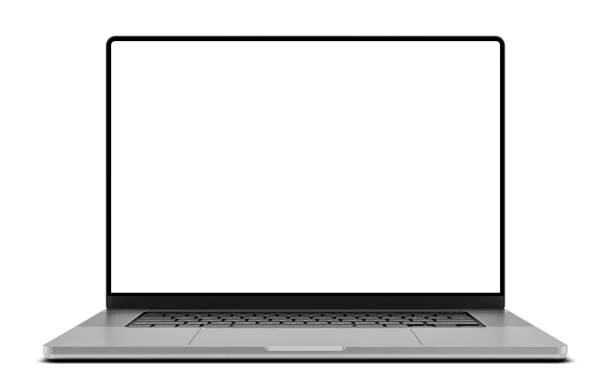Whether people choose to or not, in the era of hybrid work, screens are the windows through which we see the world and the faces in it. But behind the eye-pleasing displays and clear resolutions lies another effect on how we think, feel and work. This is a look at the surprising ways your monitor setup can influence your concentration, health and productivity (not to mention your in-game K/D ratio), and what can go right or wrong. From ergonomic considerations and blue light effects to the latest high-end display tech that can help minimize your workflow, we explain everything you need to know to make the most of your screen time.
The price you pay for bad monitor setup
You probably don’t give a second thought to your monitor, but its influence is profound. Gazing at a poorly located, poor-quality screen for hours on end can set off a cascade of problems:
- Eye strain and dry eyes
- Poor posture and neck pain
- Difficulty concentrating and tiredness of the mind
- Loss of visual acuity in finer work
- More likely to suffer from those nasty, chronic headaches (or migraines!)
The amount of blue light being emitted, the refresh rate, resolution, screen size and yes, anti-glare coatings all affect your health and focus.
“It’s like a film on a dirty lens — eventually you stop seeing the grime but you get tired.” — Mark Kermode, May 2019
Ergonomics: Position Is Power
Where you place your monitor might seem trivial, but it can have a disproportionately large effect on your body mechanics and productivity.
- Nose Level Placement: Your nose should be in line with the middle of the screen.
- Distance: Keep your screen at around 20 to 28 inches away from your face.
- Tilt: Gently tilt back the screen 10–20° from vertical.
- Height: Use a riser or adjustable arm to ensure the monitor is at eye level.
- Dual Screens: Main monitor in the center, secondary slightly off-center.
“Think of your desk as though it’s a movie set — every frame has to be composed to be comfortable and clear.” — Robbie Collin
Bonus Tip: Use a Monitor Arm — for posture, space, and productivity gains.
Quality: There’s More than Just 4K
Display quality matters more than just resolution. Consider:
- High Refresh Rate (120Hz+): Reduces motion blur.
- Color Accuracy (Delta <2): Critical for creative professionals.
- HDR: More contrast, deeper blacks, and vivid brightness.
- IPS Panels: Wide-angle clarity.
- Color Gamut: sRGB and AdobeRGB for precise color representation.
Monitor Picks That Are Well Worth the Price
Apple Studio Display (5K Retina)
“Mac users, you’ve just met your match in heaven.”
View Apple Studio Display
Price: £1,499.00
Eizo ColorEdge CG319X
Ideal for content creators needing perfect color fidelity.
View Eizo ColorEdge CG319X
Price: £4,699.00
ASUS ProArt Display PA32UCG
A full-array LED 4K HDR monitor with Dolby Vision and industry-leading accuracy.
View ASUS ProArt PA32UCG
Price: £3,599.99
Dell UltraSharp U4021QW
A 40″ ultrawide 5K2K monitor with Thunderbolt, USB-C, and docking.
View Dell UltraSharp U4021QW
Price: £1,899.00
Eye Comfort Tech: Taking Care of Your Eyes
Modern monitors offer features to reduce strain:
- Blue Light Filters
- Anti-Flicker Technology
- Non-Glare Coatings
- Automatic Brightness Controls (Ambient Sensors)
Pair with night mode or f.lux for improved protection and better sleep.
“Just as an actor requires lighting to shine, your eyes need the proper conditions to focus.” — Roger Ebert-style second thoughts
Focus and Workflow Efficiency
Advanced productivity features:
- PinP / PbP
- Multi-Device Connections
- USB-C / Thunderbolt / HDMI 2.1
- KVM Switch: Share one keyboard & mouse across systems.
“When you don’t notice the tool and it just fades into the background, you become the director of your day.” — David Ehrlich
Some even come with cable management and Qi wireless charging.
Gaming Monitors vs. Productivity Monitors
| Feature | Gaming Monitor | Productivity Monitor |
|---|---|---|
| Refresh Rate | 144Hz+ | 60Hz–120Hz |
| Response Time | <1ms | 5–8ms |
| Resolution | Full HD to 4K | 4K to 5K+ |
| Color Accuracy | Low | High (sRGB/AdobeRGB) |
| Ports | HDMI, DisplayPort | USB-C, Thunderbolt |
Hybrid Picks: LG UltraFine OLED Pro balances gaming speed with vivid clarity.
Why Proper Lighting and Your Monitor are Very Important
Tips:
- Avoid overhead lights and mirrors
- Use warm LED desk lamps
- Position lights 90 degrees to your screen
- Match screen brightness to ambient light
Monitors with ambient sensors help maintain comfort through the day.
Penetrating the Psyche: Design, Color, and Emotion
Color temperature affects mental clarity:
- Cool light (6500K+): Alertness
- Warm light (2700–4000K): Relaxation
Benefits:
- Regulate circadian rhythm
- Reduce anxiety
- Improve creativity and focus

Conclusion
Your monitor is more than just a screen; it’s a portal to everything you create, consume, and connect to.
With the right investment and setup, you reduce strain, boost focus, and supercharge productivity. Whether you’re a gamer, a remote worker, or a digital creator, your display is a silent partner in your success.
FAQs
Q: Is a curved monitor more productive?
A: Yes. Reduces eye movement and is helpful for multitasking.
Q: Are ultra-wide monitors any good?
A: Ideal for creative work and multitasking.
Q: How do I know if my monitor is bad for my eyes?
A: Look out for headaches, dry eyes, and blurry vision.
Q: What size monitor is best for work?
A: 27–34 inches is ideal for most people.
Q: Do monitor hoods reduce glare?
A: Yes, especially in color-sensitive or high-light environments.
Key Takeaways
- Bad monitor setups ruin your health and focus.
- Focus on ergonomics and screen positioning.
- Invest in high-end display tech.
- Use blue light filters and anti-flicker tools.
- Pick screens with multi-inputs and multitasking tools.
- Sync room lighting and display conditions for better well-being.
Click Here to read: Top 5 Ultra-Wide Monitors for Better Multitasking