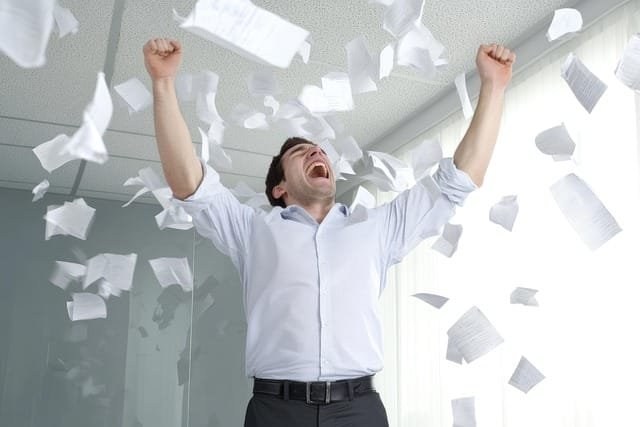Working from home is here to stay. Whether you’re new to remote work or refining your current setup, a well-designed home office can drastically improve your productivity, focus, and overall well being. In this guide, we’ll walk you through everything you need to create a workspace that supports remote work success in 2025.
1. Designate Your Workspace Wisely
Choosing the right space is step one:
- Use a spare room, corner, or partitioned area
- Avoid high-traffic, noisy areas
- If space is limited, consider fold-away desks or repurposing a closet (“cloffice”)
Define the space clearly so your brain knows: this is where work happens.
2. Prioritise Ergonomics
Comfort equals longevity and performance. Prioritise:
- An ergonomic chair with adjustable height and lumbar support
- A desk at the right height (or a sit-stand desk if possible)
- Monitor placement at eye level (use stands or risers if needed)
- A separate keyboard and mouse to avoid laptop strain
Follow the 90-90-90 rule: elbows, knees, and hips should each form a 90-degree angle.
3. Get the Lighting Right
Poor lighting = headaches and fatigue. Optimise your lighting:
- Place your desk near a window for natural light
- Use LED desk lamps with adjustable brightness
- Avoid harsh overhead lighting and screen glare
- Consider bias lighting behind monitors for reduced eye strain
4. Equip Your Tech Toolkit
Ensure your home office is tech-ready:
- Reliable internet with a backup hotspot if possible
- A second monitor or ultra-wide display for better multitasking
- USB-C docking station for easy connectivity
- Noise-cancelling headphones and an HD webcam for video calls
- Backup drives or cloud storage for security
Use productivity tools like Notion, Trello, Slack, and Google Workspace to streamline communication and task management.
5. Keep It Organised and Clutter-Free
Visual noise causes mental clutter. Maintain order with:
- Drawer organisers and desktop trays
- Under-desk cable management
- Labelled storage boxes for supplies and documents
- Daily or weekly tidy-up routines
A tidy workspace supports clearer thinking and fewer distractions.
6. Personalise Your Setup
A personalised workspace feels motivating:
- Add a plant or two to freshen the air
- Use artwork, photos, or vision boards to inspire you
- Incorporate colours or décor you love
- Keep it balanced—personal but professional
You’ll want to spend time in a space that reflects your personality.
Setting up a home office for remote work success is about more than furniture—it’s about creating a supportive, energising environment where you can do your best work. With the right combination of comfort, tools, organisation, and personality, your workspace can become your greatest asset in 2025 and beyond.
FAQs:
Q: What’s the most important item to invest in? A: A supportive, ergonomic chair—it has the biggest impact on comfort and health.
Q: Can I be productive working from a shared space like a living room? A: Yes—use noise-cancelling headphones, visual boundaries, and time blocks to maintain focus.
Q: What’s the best layout for a home office? A: Position your desk to avoid glare, face a blank wall or window, and keep essentials within reach.
Have a home office hack that’s changed your workflow? Share it in the comments!