The era of AI smartphones doesn’t just boil down to shiny, attractive specs or megapixel wars. The real game changer for professionals on the go and remote workers in 2025 will largely be in the subtle, sometimes overlooked AI capabilities built deep in the software of our phones. These are not the kinds of products that generate headlines — but once you start using them, you may find it hard to remember how you lived without them.
Today, we’re going to decode these secret AI tools — spread across brands like Samsung, Google, Apple, Nothing and more — that silently shift how you do work, communicate and manage your to-dos on the go.
AI That Instantly Summarises Meetings
We have all endured hourlong video calls that could have simply been emails. That is where transcription on the go and summarisation came into the equation.
Samsung Galaxy AI: Auto transcripts calls & meetings in real time. AI then tidies things up, condensing key points and cutting out filler and small talk. Find out how Galaxy AI is revolutionizing business communication
Google Gemini (Pixel): Adds AI-generated meeting summaries for Google Meet and will transcribe your voice notes and audio memos into searchable, organised text. See Google’s official Gemini AI assistant explanation.
Apple Intelligence (iOS 18): It might be a little more privacy-minded, but the AI on your iPhone can do things like transcribe your voice memos, write summary notes, and even draft meeting minutes for you. Full iOS 18 preview at Apple.
This single feature alone saves you hours of note-taking for remote teams and helps you focus like a laser during conversation.
AI Writing Assistants That Fix Your Email
It sucks to be writing well-pulished emails under pressure. Your phone takes over all the heavy lifting:
Samsung Galaxy AI’s “Writing Assist”: It writes your emails for you with better tone, grammar, and professionalism. Galaxy AI sizing the tone from casual to formal, depending on who’s listening.
Drafts Whole Emails Based on Short Prompts: You jot a few bullet points and Gemini writes an actual, coherent email, with the knowledge that it’s ready for you to send.
Intelligence for Apple (iOS): Provides a system-wide better prediction of text. No matter if you’re drafting emails or proposals to clients, Apple’s AI can help you come up with more polite phrasing, cut through technical language easily and strip away the fluff.
A.I. That Spies on You and Predicts Your Moves
Whereas most AI feels “optional,” predictive workflows passively optimising your day without you noticing include:
NothingOS 3.0 (Nothing Phone 3): Analyzes app usage, routines, and calendar events so it can preload frequently used apps and suggest upcoming tasks.
Google Pixel: Smart suggestions based on your location and the time of day (eg, if you enter a conference room, a business card scanner shows up).
Samsung Galaxy AI: Offers proactive app recommendations (like booking a meeting, setting a reminder, or creating a document) when the phone detects similar tasks across your apps.
This predictive automation cuts down on friction, particularly when you’re balancing multiple workstreams at a time.
Voice & Language, Powered by AI
The walls of language have been demolished for international business:
Samsung Galaxy AI Live Translate: Interpretation of the caller’s language in real-time during phone calls. You speak in your natural tongue; the AI works effortlessly on both ends of the conversation. See Samsung Live Translate in action.
Meet Google Pixel Interpreter Mode – Multi-lingual, when you need it most: Available on a Google Pixel near you – INIT FEATURES: Live bi-directional translation on your phone screen Ideal during live meetings, negotiations, while travelling. Flowchart: Live Interpreter Translate hands-free: Request a suitable phone to speak to; get the conversation up and running; put the phone down while it continues in the background Translate using the keyboard: Press the Google Assistant button on your phone (if available) to open the Assistant Translation screen; type your text for translation – translate a response between multiple speakers Learn more at.
Apple Translate (Improved AI): Offline translation keeps getting better, now promising almost real-time voice and text translation with no discernible latency.
AI Camera Tools to Accelerate Your Content Pacing
Making visual content for presentations, reports, or social media? The most silent of AI’s access: AI cameras are the best secret your business partner.
Google Pixel Magic Editor: Remove people and objects and adjust the lighting of your photo for picture-perfect moments on the go, with no editing experience required.
Samsung Object Eraser & AI Remaster: Whether you want to focus on one subject or make part of a photo stand out, Object Eraser is perfect for easily removing anything in the background of your picture, or any object, so that the subject you want to highlight stands out, and enhanced by Object eraser, you can get the bokeh, which is on par with professional lenses, with the AI-based feature that naturally blurs the background of images taken.
Apple Live Text & Visual Lookup: You can take notes or draw diagrams in meetings and make them editable text, or you can call up related information and documents automatically.
AI Calendar & Task Automation
Artificial intelligence isn’t just about glitzy features; it’s very baked into scheduling and task management at this point:
Google Pixel & Gemini: Auto-suggestions for calendar invites based on your inbox discussions, including populating various agendas potentially.
Samsung Galaxy AI: Analyzes your behavior and suggests future task priorities, meeting times, and time for scheduling gaps based on your habits.
Apple Reminders + Siri AI: Identifies tasks in messages or emails, automatically adds them to your to-do list or calendar. Full iOS 18 task automation details here.
AI Noise Control for Perfect Calls
Sound quality is everything in remote meetings. AI solves it:
Google Pixel Audio Magic Eraser: Eliminates background noises and keyboard clicks, and even echoes from video and phone calls.
Samsung Galaxy AI Audio Cleanup: Separate your voice from background noise, such as wind, traffic or crowds dang ‘NIX: An easy-to-use computer application with an intuitive interface.
Apple Voice Isolation (iOS 18): Improves the sound of your voice while dulling background noise during FaceTime or third-party calls.
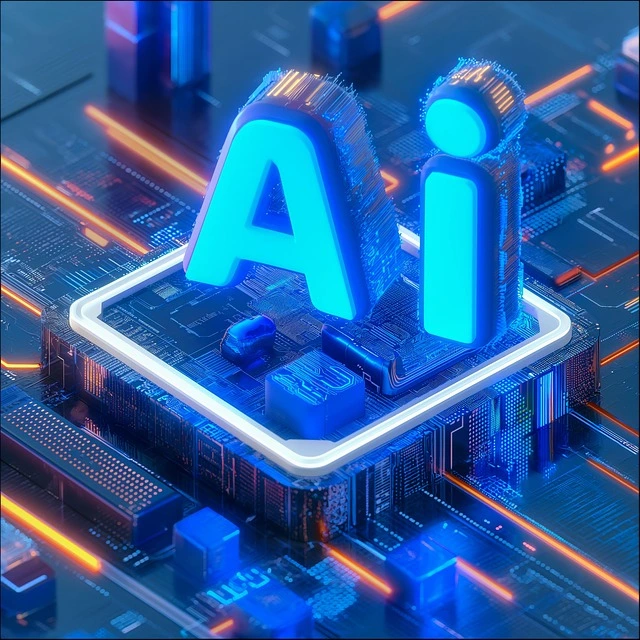
The Phones Powering This AI Revolution
- Samsung Galaxy S25 Ultra
- Google Pixel 9 Pro
- Apple iPhone 16 Pro Max
- Nothing Phone 3
- ASUS ROG Phone 9 Pro
FAQs
Q: Are these artificial intelligence features offline?
Some features function offline, such as translation and the predictive app suggestion feature, while others (transcription, writing assist) depend on cloud processing for maximum power.
Q: Is an AI phone safe for sensitive business data?
Secure on-device processing is now incorporated in most major brands for AI purposes (e.g. Apple Intelligence), however company data policies should be reviewed for your industry.
Q: Can AI take over my laptop for work?
So don’t always walk — yes, content creation, emails, meetings and team communication, in many cases yes. For complex workstreams (data analysis, heavy spreadsheets), though, laptops still have an edge — for now.
Key Takeaways
- AI is not a nice-to-have; it is at the heart of productivity smartphones in 2025.
- Real-time transcription, summary notes of meetings and language translation save us hours every week.
- Writing aids, predictive task automation and dozens of noise-cleaning calls polish up the daily grind.
- And now AI features are a must-have selling point for every big-name flagship model.
- Not long from now, remote work will have transformed into AI-enabled mobile workstations.
What AI feature do you believe will have the biggest impact on your work life? Leave your thoughts in the comments.
Click Here to read: 5 Upcoming Smartphones That Could Redefine Your Work Setup in 2025




