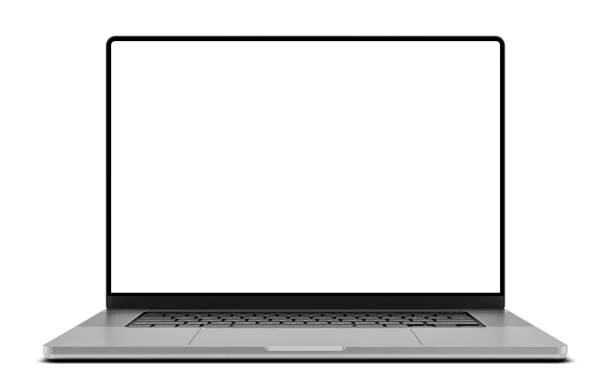In today’s work-from-anywhere world, our monitors are no longer passive displays — they are the window through which everything flows. For multitaskers, creators, analysts, and anyone juggling a dozen open windows at once, having a display that can keep up isn’t optional — it’s essential.
2025’s top performers are demanding more from their setups, and these four monitors are rising to the challenge. Each one combines premium visuals, seamless refresh rates, and workspace-enhancing features that help you work smarter and faster — without compromise.
Whether you’re editing video, managing spreadsheets, running design tools or toggling between Slack, Zoom and 12 browser tabs, these displays are built to reduce lag, prevent eye strain, and give you the clarity to execute complex tasks at speed.
Let’s dive in.
1. LG UltraFine OLED Pro 32EP950 — The Creator’s Power Display
If you’re a designer, colourist or creative who needs pixel-perfect accuracy, the LG UltraFine OLED Pro is a dream come true. It’s not just about how it looks — it’s about how it works with you.
Key Specs:
- 32″ 4K UHD OLED display (3840 x 2160)
- True 10-bit colour depth
- 1,000,000:1 contrast ratio
- 99% AdobeRGB and DCI-P3 coverage
Why It’s Built for Multitasking:
With wide colour accuracy and insane contrast, you can edit video, design digital assets, and preview finished results all on one screen — no second guessing. The screen real estate gives you room for layered timelines and palettes without crowding.
Pro-Level Bonus:
Hardware calibration support with LG Calibration Studio ensures your colour fidelity stays locked-in.
💷 Price: ~£2,995
🔗 Buy here
If you’re working in visual-heavy environments like Adobe Premiere Pro or DaVinci Resolve, this monitor ensures colour matching across projects — a serious time-saver when managing large campaigns.
And with OLED black levels, multitasking across dark UI interfaces becomes not only easier but less straining on the eyes.
2. Dell UltraSharp U4025QW — The Immersive Curved Workspace
This 40″ curved monitor is designed for executives and data pros who need width, clarity, and minimal visual disruption. Dell nailed the balance between screen size and productivity.
Key Specs:
- 40″ 5K2K resolution (5120 x 2160)
- IPS with 99% sRGB, DisplayHDR 600
- Built-in Thunderbolt 4, Ethernet, and KVM
- Anti-reflective coating
Why It’s Built for Multitasking:
Multitasking is smoother when everything fits side-by-side. With this ultra-wide layout, you can run dashboards, emails, content feeds and Zoom on one screen without alt-tabbing into madness.
CEO-Grade Touch:
The in-monitor KVM allows you to seamlessly switch between two connected PCs using a single keyboard and mouse.
💷 Price: ~£1,999
🔗 Buy here
Where the Dell UltraSharp shines is in data density — think multi-pane spreadsheets, large-scale project trackers, or side-by-side data analytics. Professionals in finance or operations will find this invaluable.
Thunderbolt 4 ensures blazing-fast connectivity and daisy chaining for power users managing multiple systems from one base.
3. Eizo FlexScan EV3895 — The Silent Operator
Eizo monitors have always flown slightly under the radar, but the EV3895 is a multitasking gem. Built for business, it’s whisper-quiet, flicker-free, and designed for long, uninterrupted focus sessions.
Key Specs:
- 37.5″ UWQHD+ (3840 x 1600)
- 24/7 usage rating
- Integrated LAN, USB-C, HDMI x2, DisplayPort
- Anti-glare, non-PWM dimming
Why It’s Built for Multitasking:
The resolution is ideal for spreadsheets, research layouts and side-by-side task juggling. The monitor’s ambient light sensor auto-adjusts brightness to protect your eyes — a real plus if you work late.
Extra Credit:
Zero fan noise. None. That matters when you’re editing audio or working in complete silence.
💷 Price: ~£1,529
🔗 Buy here
Its flexibility makes it ideal for programmers or writers who run multiple windows: markdown editors, browser previews, reference docs and calls — all without shrinking tabs.
And for hybrid teams, Eizo’s LAN passthrough means you can dock a laptop and connect to secure ethernet instantly.
4. Apple Studio Display — Mac Power Meets Sleek Precision
For Mac users, the Studio Display is more than just aesthetics. It’s a full-throttle productivity tool wrapped in Apple’s familiar polish — perfect for creatives, coders, and producers deep in the Apple ecosystem.
Key Specs:
- 27″ 5K Retina display (5120 x 2880)
- P3 wide colour + True Tone
- A13 Bionic chip for processing
- 600 nits brightness, Thunderbolt
Why It’s Built for Multitasking:
Crystal-clear resolution lets you stack windows, editors, previews, and even full-screen conferencing without quality loss. It handles depth-heavy multitasking beautifully, especially on M2/M3 machines.
Aesthetic Bonus:
The integrated 6-speaker sound system and 12MP camera make it ideal for execs who spend hours on high-stakes calls.
💷 Price: from £1,499
🔗 Buy here
It’s also future-proofed: the built-in chip handles firmware updates, camera processing, and spatial audio balancing — which leaves your Mac free to focus on heavy-lifting apps like Final Cut Pro or Logic.

Conclusion
If your current monitor setup has you squinting, dragging windows, or playing resolution Tetris every day, it’s time to level up.
These four monitors represent the cutting edge of multitasking performance in 2025 — combining screen clarity, smart integration, and high refresh rates with features designed to make your workflow feel smoother.
From wide curved displays for split-screen work to colour-accurate panels for creative precision, the right monitor does more than show — it accelerates.
And in a world where multitasking can mean toggling between 15 browser tabs, running four cloud apps and still needing space for a video call — that acceleration matters.
Invest once, and it’ll repay you daily.
FAQs
Q: Are curved monitors better for multitasking?
A: Yes — they reduce eye movement across wide areas and help immersion when multiple windows are used side-by-side.
Q: Can these monitors be used with both Mac and PC?
A: All listed monitors support multi-platform use, though the Apple Studio Display is designed for Mac compatibility.
Q: Is 4K necessary for productivity?
A: If you’re managing large spreadsheets, editing media, or using detailed tools, yes — higher resolution equals more clarity and workspace.
Q: What’s KVM and why does it matter?
A: KVM lets you control two computers with one mouse/keyboard — essential for hybrid device users.
Q: Which of these is best for colour grading?
A: The LG UltraFine OLED Pro stands out for creatives needing absolute colour accuracy.
Q: Are there cheaper alternatives?
A: Yes — but they may sacrifice colour depth, refresh rate, or multitasking capacity. These picks are designed for premium performance.
Key Takeaways
- LG UltraFine OLED is ideal for creative colour-focused workflows.
- Dell U4025QW is the best all-rounder for wide multitasking.
- Eizo EV3895 offers silent, reliable performance for long focus.
- Apple Studio Display pairs beautifully with Mac-based productivity.
- Each monitor includes premium connectivity and features for pros.
- Investing in the right display improves not just vision — but daily efficiency.
Which of these monitors fits your workflow style best? Drop your thoughts in the comments, or tag your dream setup on socials with #OfficeSetupGuru.
Click Here to read: How to Choose the Perfect Monitor for Your Home Office